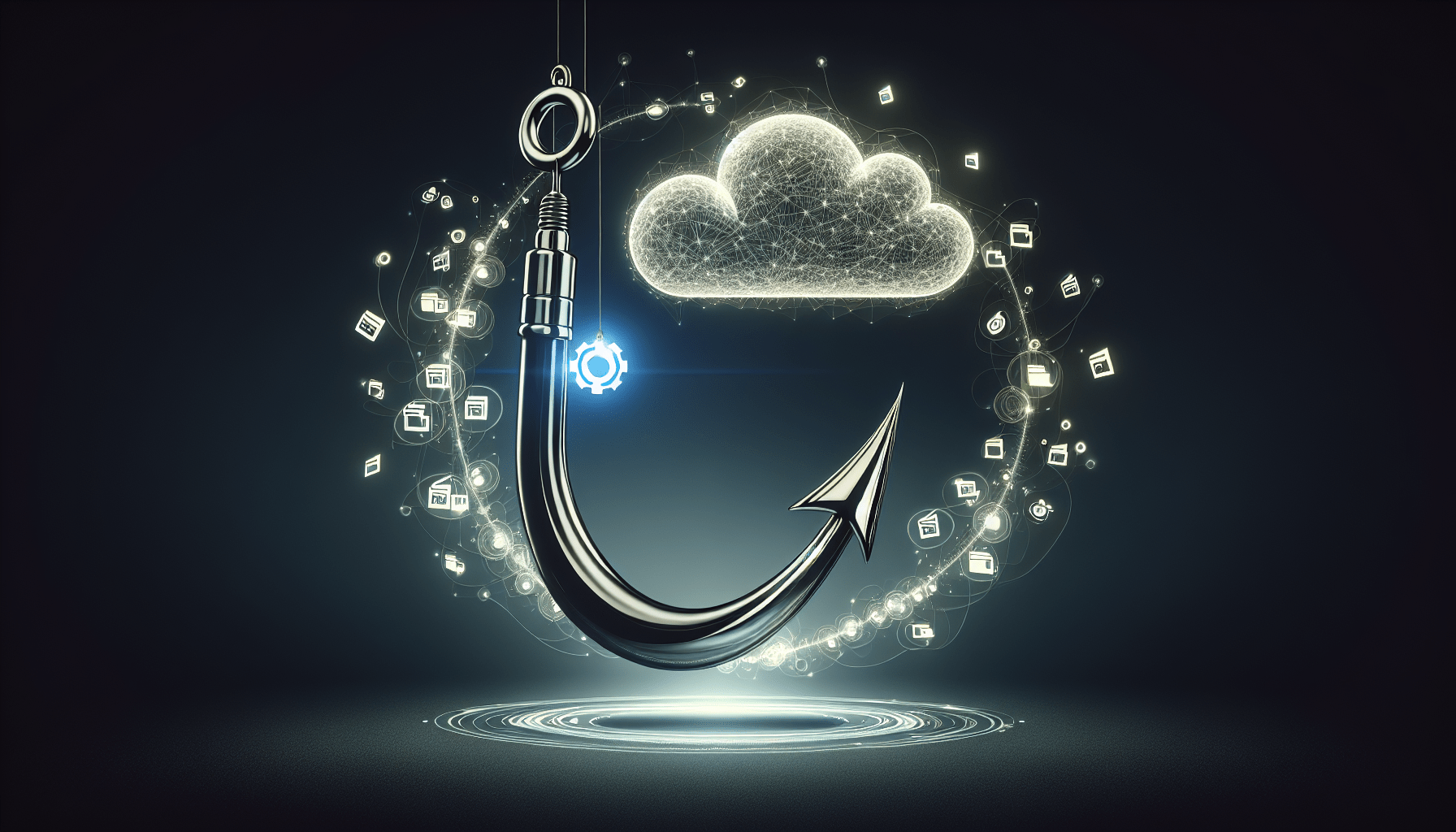In the latest discovery by the Trellix Advanced Research Center, you learn about a sophisticated phishing campaign that has set its sights on Microsoft OneDrive users. This new threat uses a clever blend of social engineering tactics designed to mislead you into compromising your systems. The phishing attack begins with an innocent-seeming email that prompts you to fix a supposed DNS issue through an HTML file. Once you open it, the deceptive message leads you to run a PowerShell script that can subsequently compromise your entire network. This serves as a stark reminder of the continual dangers posed by social engineering attacks and the importance of being vigilant and informed. Have you ever thought your Microsoft OneDrive account was under threat? Perhaps not, but in today’s cybersecurity landscape, the unexpected is becoming the norm. You might think your biggest worry is running out of storage space, but unfortunately, there are more sinister forces at play.
The New Face of Phishing
The sophistication of phishing campaigns has reached new heights, and the latest target? Microsoft OneDrive users. This isn’t just your run-of-the-mill “Nigerian prince” scam. No, this phishing campaign is using advanced social engineering tactics that can fool even the most cautious of users.
Discovery by Trellix Advanced Research Center
Security researchers from the Trellix Advanced Research Center have uncovered this complex scheme. The attack kicks off with an email that contains an HTML file. This isn’t your standard shady-looking email, though. It’s designed to look entirely legitimate, leaving you little room for doubt. The HTML file urges you to resolve a DNS issue to access a OneDrive file, making it seem urgent and important. And who wouldn’t click on something so critical, right?
Anatomy of the Attack
Here’s where it gets interesting. When you open the HTML file, you’re presented with an image that simulates a OneDrive page. It displays an error message about a DNS issue and provides two buttons: “Details” and “How to fix.” Clicking “Details” redirects you to a legitimate Microsoft Learn page about DNS troubleshooting. Pretty convincing, isn’t it?
But here’s the kicker: the “How to fix” button isn’t so benign. It runs a JavaScript function within the HTML file, prompting you to open the Windows PowerShell terminal and run a specific command. This command flushes the DNS cache, creates a folder named “downloads” on your C: drive, downloads an archive file, extracts its contents, and runs a script. Suddenly, you’ve unknowingly compromised your own system.
The Social Engineering Angle
“This combination of technical jargon and urgent error messages is a classic social engineering tactic,” Trellix explained. The attackers manipulate your emotions, making you act hastily without careful consideration. They decode Base64 encoded strings and copy commands to the clipboard, leading you to execute the malicious script. It’s like being led by the nose, all the while thinking you’re solving a minor problem.
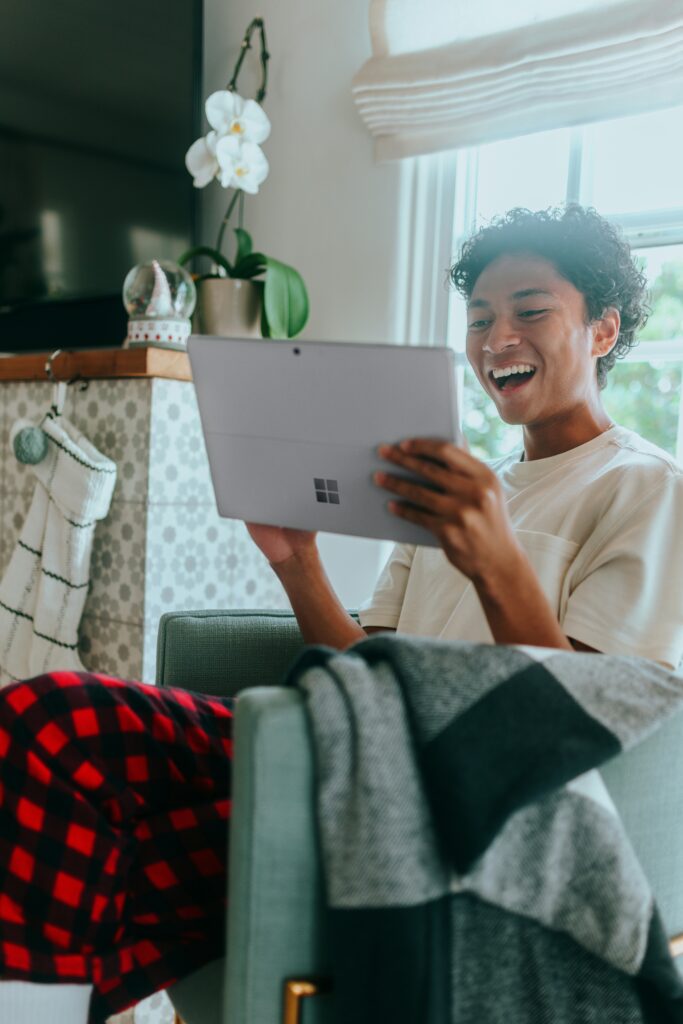
The Corporate Impact
In a corporate setting, the damage can be devastating. Beyond individual data breaches, these attacks can lead to widespread network compromise, financial losses, and severe reputational damage. According to Trellix, the real danger lies in the scale and scope of the attacks.
The Bigger Picture
Trellix emphasized the need for constant vigilance and continuous education to defend against such sophisticated attacks. “Enterprises must remain vigilant, continuously educating their workforce and reinforcing security measures,” the company noted. They also highlighted the importance of international cooperation and intelligence sharing to combat these global threats effectively.

What Can You Do?
Read this far and starting to feel a bit queasy? Don’t worry; you’re not alone. This is a lot to take in, but there are steps you can take to protect yourself.
Education is Key
Firstly, awareness is your best defense. Knowing is, indeed, half the battle. Phishing campaigns rely on ignorance and haste. By familiarizing yourself with how these attacks work, you can recognize the warning signs before it’s too late.
Best Practices
Here are some best practices to keep in mind:
| Best Practice | Description |
|---|---|
| Be Skeptical | Always question emails asking for personal info. |
| Verify Sources | Contact the supposed sender through a different medium. |
| Check URLs | Hover over links to see if they lead where they claim. |
| Use Multi-Factor Authentication | Adds an extra layer of security. |
| Update Regularly | Keep your software and systems updated. |
Additional Tools
Utilize tools like email filtering and antivirus software. Many modern cybersecurity solutions can identify and neutralize threats before they land in your inbox.

Conclusion
You might think you know all the tricks in the phishing playbook, but cybercriminals are incessantly evolving their tactics. By understanding how these sophisticated campaigns operate, you’re better equipped to protect yourself.
Stay informed, stay vigilant, and never underestimate the power of a well-crafted phishing email. After all, in the world of cybersecurity, it’s always better to be safe than sorry.

Source: https://www.infosecurity-magazine.com/news/phishing-campaign-targets/