Enhancing Security with Multi-Factor Authentication explores the increasingly crucial role of MFA in protecting sensitive information and maintaining online security. In an era where digital threats are constantly evolving, relying on a single layer of protection is no longer sufficient. This article highlights the benefits of MFA, shedding light on how it adds an extra layer of security by requiring multiple forms of authentication. By adopting MFA, you can bolster your online defenses and mitigate the risk of unauthorized access to your personal or professional accounts.

What is Multi-Factor Authentication (MFA)?
Definition
Multi-Factor Authentication (MFA) is a security measure that adds an additional layer of protection to your online accounts and systems. It goes beyond the traditional username and password combination by requiring users to present multiple authentication factors in order to gain access. These factors can be categorized into three types: something you know, something you have, and something you are. By combining these factors, MFA substantially increases the security of your digital assets.
How does it work?
MFA works by requiring users to provide two or more authentication factors during the login process. This could be a combination of a password, a physical token, a fingerprint, or other biometric data. By presenting multiple factors, MFA ensures that even if one factor is compromised, the attacker would still need to obtain the other factors to gain unauthorized access. This significantly reduces the risk of unauthorized access and strengthens the overall security of the system.
Types of factors
There are three main types of factors used in MFA:
- Something You Know: This refers to knowledge-based factors, typically a password, PIN, or answers to security questions. It is something that only the user should know and is used widely in traditional authentication systems.
- Something You Have: This involves possession-based factors such as physical tokens, smart cards, or mobile devices. These devices generate one-time codes or identify the user through encrypted communication, adding an extra layer of security.
- Something You Are: Biometric factors, including fingerprints, retina scans, and facial recognition, fall under this category. These features are unique to each individual and are difficult to replicate, making them reliable ways to authenticate users.
By combining these different types of factors, MFA provides a robust defense against unauthorized access and enhances the security of your digital presence.
Advantages of Multi-Factor Authentication
Enhanced Security
One of the primary advantages of MFA is the enhanced security it offers. With the increasing number of data breaches and password-related attacks, relying solely on a username and password is no longer sufficient to protect your accounts. By requiring multiple factors, MFA significantly reduces the risk of unauthorized access, as attackers would need to compromise multiple authentication elements simultaneously.
Protection against Password Guessing
Using weak or easily guessable passwords is a common security vulnerability. MFA mitigates this risk by introducing additional authentication factors. Even if an attacker manages to guess or obtain your password, they would still need to provide the other factors to gain access. This additional layer of protection reduces the likelihood of successful password guessing attacks.
Reduced Credential Theft Risks
Credential theft is a serious concern in today’s digital landscape. Hackers and cybercriminals employ various techniques, such as phishing, keylogging, and brute force attacks, to steal usernames and passwords. By implementing MFA, even if the credentials are compromised, they become useless without the additional authentication factors. This significantly reduces the risk of unauthorized access and safeguards your valuable digital assets.

Factors in Multi-Factor Authentication
Something You Know
The “something you know” factor in MFA typically involves a password, PIN, or answers to security questions. This is the most commonly used authentication factor and is usually the primary layer of defense. It is essential to choose a strong and unique password and avoid using easily guessable information. Additionally, enabling two-factor authentication (2FA) for your email account, a common entry point for attackers, adds an extra layer of protection to this factor.
Something You Have
The “something you have” factor relies on possession-based authentication. This can include physical tokens, such as smart cards or USB keys, or virtual tokens generated by mobile apps. Physical tokens are generally more secure as they are not susceptible to phishing or malware attacks. Virtual tokens, provided by mobile authenticator apps like Google Authenticator or Microsoft Authenticator, are convenient and easily accessible from your smartphone. These tokens generate temporary codes that are valid for a limited time, further enhancing the security of your authentication process.
Something You Are
The “something you are” factor utilizes biometric authentication methods, such as fingerprints, retinal scanning, or facial recognition. Biometric factors are unique to each individual and difficult to replicate, making them highly secure authentication measures. Biometric authentication is becoming increasingly prevalent in devices such as smartphones and laptops. This factor provides a seamless and convenient user experience while significantly enhancing security.
Popular Multi-Factor Authentication Methods
Text Message Authentication
Text message authentication is one of the most widely used MFA methods. When logging in, users receive a one-time verification code via SMS to their registered mobile number. They then enter this code, along with their username and password, to complete the login process. While this method is convenient, it has some drawbacks. It requires a stable cellular network, can be vulnerable to SIM swapping attacks, and is dependent on users having access to their mobile devices.
Mobile Authenticator Apps
Mobile authenticator apps, such as Google Authenticator or Microsoft Authenticator, generate unique verification codes that change every few seconds. These apps are installed on the user’s mobile device and are often considered more secure than text message authentication. They do not rely on a cellular network, making them accessible even in areas with poor reception. Mobile authenticator apps are relatively easy to set up and provide an extra layer of security in MFA.
Biometric Authentication
Biometric authentication methods, such as fingerprint scanning or facial recognition, are increasingly used for MFA. These methods leverage unique physical characteristics to verify a user’s identity. Biometric authentication is convenient and provides a high level of security since these features are difficult to replicate. Devices like smartphones and laptops often incorporate these biometric sensors, enabling users to authenticate themselves quickly and securely.
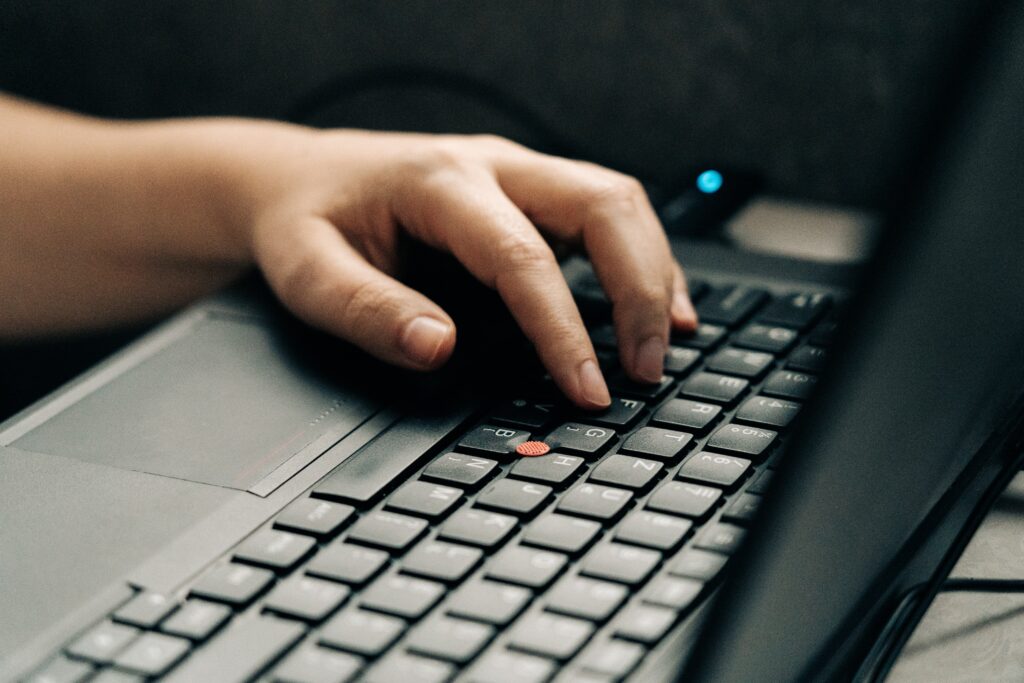
Implementing Multi-Factor Authentication
Identifying Systems and Applications
The first step in implementing MFA is to identify the systems, applications, and accounts that require enhanced security. Start by prioritizing critical assets, such as email accounts, financial systems, and sensitive data repositories. Work your way down to less critical applications, keeping in mind that any platform that holds sensitive information or provides access to important systems should be protected with MFA.
Enforcing MFA for All Users
To maximize the security of your digital infrastructure, it is crucial to enforce MFA for all users. Implement policies that require MFA for all employees, contractors, and anyone who accesses your systems. Communicate the importance of MFA, provide clear instructions on how to set it up, and make it a mandatory process during account creation or access initiation. By ensuring consistent adoption, you reduce the risk of unauthorized access and strengthen overall security.
Choosing MFA Factors Wisely
When implementing MFA, it is essential to choose the factors wisely based on the specific requirements of your organization or personal use. Consider the usability, convenience, and level of security each factor provides. Assess the risks associated with different methods and choose factors that strike a balance between security and user experience. A combination of something you know, something you have, and something you are often provides a robust and comprehensive MFA solution.
Best Practices for Multi-Factor Authentication
Educating Users on MFA
Proper education and training on MFA are key to its successful implementation. Ensure that all users, including employees and customers, understand the importance of MFA and how to use it effectively. Provide clear instructions, user guides, and support materials to make the setup process simple and straightforward. Consider conducting regular educational sessions or awareness campaigns to reinforce the importance of MFA and promote good cybersecurity practices.
Regularly Updating Authentication Factors
To maintain a high level of security, it is crucial to regularly update your authentication factors. Encourage users to periodically change their passwords and review their security questions. Additionally, regularly update your MFA devices, tokens, or mobile apps to ensure you have the latest security features and patches. By staying proactive and keeping your authentication factors up to date, you reduce the risk of vulnerabilities or compromised factors.
Implementing Step-up Authentication
Step-up authentication is an additional security measure that can be implemented for specific scenarios that require additional verification. For example, when accessing highly sensitive data or performing critical operations, users may be prompted to provide an extra authentication factor. This adds an extra layer of security and ensures that only authorized individuals can access or perform these actions. Implementing step-up authentication enhances the overall security posture of your systems.

Challenges and Considerations of Multi-Factor Authentication
User Experience Impact
While MFA provides enhanced security, it can sometimes impact user experience. Having to provide multiple factors during the login process can be perceived as time-consuming and inconvenient. It is essential to strike a balance between security and usability, choosing MFA methods that provide adequate security without overly burdening the user. Consider user feedback and continuously improve the authentication process to ensure a seamless and user-friendly experience.
Cost and Complexity
Implementing MFA may involve upfront costs, especially if physical tokens or biometric devices are required. Additionally, managing MFA infrastructure and supporting various authentication methods can add complexity to the system administration. Assess the financial implications and ensure that the benefits of MFA outweigh the associated costs. With advancements in technology, MFA solutions are becoming more affordable and user-friendly, reducing the barriers to implementation.
Compatibility with Legacy Systems
Integrating MFA with legacy systems can present challenges. Older systems may not have built-in support for modern authentication methods, requiring custom development or third-party solutions. Prioritize updating or replacing older systems to ensure compatibility with MFA. If immediate updates are not feasible, consider using identity federation or single sign-on solutions to centralize authentication and enable MFA across multiple systems.
Future Trends in Multi-Factor Authentication
Passwordless Authentication
Traditional passwords are gradually being phased out as more organizations adopt passwordless authentication methods. Passwordless authentication relies on alternative factors, such as biometrics or possession-based methods, to eliminate the need for passwords altogether. This approach enhances security, simplifies the login process, and reduces the risk of password-related attacks.
Artificial Intelligence in MFA
Artificial Intelligence (AI) is playing an increasingly significant role in MFA. AI-powered solutions can analyze user behavior and detect anomalies, enabling more intelligent and adaptive authentication processes. By continuously learning and adapting to user patterns, AI-powered MFA systems can detect and prevent unauthorized access more effectively.
Biometric Enhancements
Advancements in biometric technology are making authentication more secure and seamless. Improvements in fingerprint scanners, facial recognition algorithms, and voice recognition systems are enhancing the accuracy and reliability of biometric authentication. Biometric enhancements enable faster and more accurate identification, ensuring a frictionless user experience while maintaining a high level of security.

Conclusion
Multi-Factor Authentication (MFA) is a powerful security measure that adds an extra layer of protection to your online accounts and systems. By combining multiple authentication factors, MFA significantly enhances security, protects against password guessing attacks, and reduces the risk of credential theft. Popular methods include text message authentication, mobile authenticator apps, and biometric authentication. When implementing MFA, it is important to identify systems, enforce MFA for all users, and choose factors wisely. Best practices include educating users, regularly updating authentication factors, and implementing step-up authentication. However, challenges such as user experience impact, cost, and compatibility with legacy systems need to be considered. Future trends in MFA include passwordless authentication, AI integration, and biometric enhancements, paving the way for more secure and user-friendly authentication methods. Embracing MFA is a proactive approach to safeguard your digital assets and protect against evolving cyber threats.

